Top Features of Generation 3
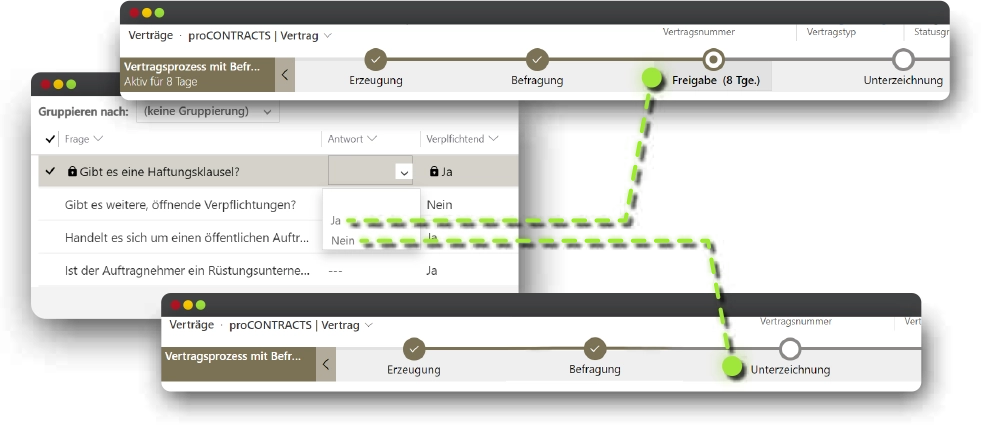
Contract Questionnaire
The checklist for your contract. Clarify important questions before signing the contract to identify important info & risks.
By asking important questions, potential problems can be identified and resolved early. The contract questionnaire allows you to gather important information about the contract. It helps to clarify all details, avoid misunderstandings and make the process more efficient. As a result, contracts can be closed more quickly and smoothly.

Canvas Apps
Leverage the power of Canvas apps with pre-built features.
No pen at hand? Sign the contract with your finger. The Canvas app offers a unique visual design option to support device-specific useage. At the same time, the presentation is intentionally simplified – for easy interaction and more fun at work.
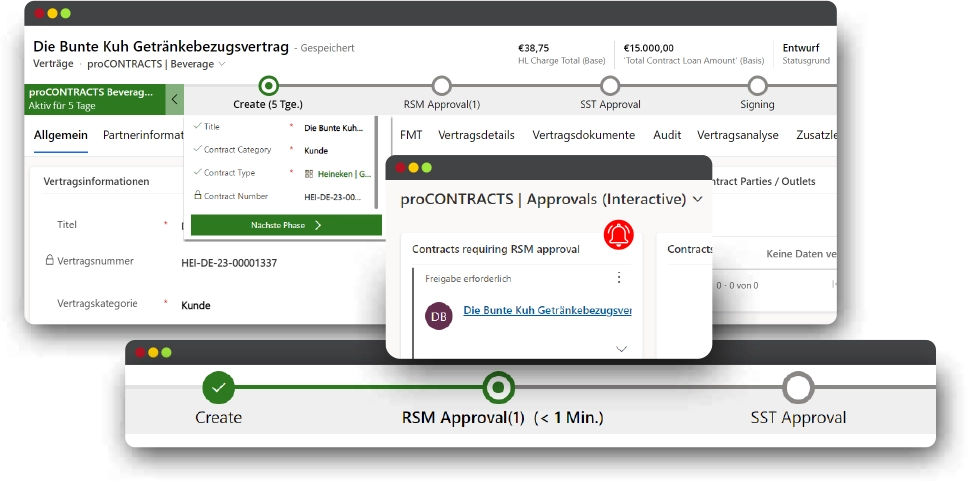
Multi Level Approvals
Three new business process flows guide users through as many approvals as needed.
Improve contract quality through structured and organized processes. Enable careful review of the contract at each stage of the process. Reduce errors and risks in the approval process for reliable and efficient contract management.
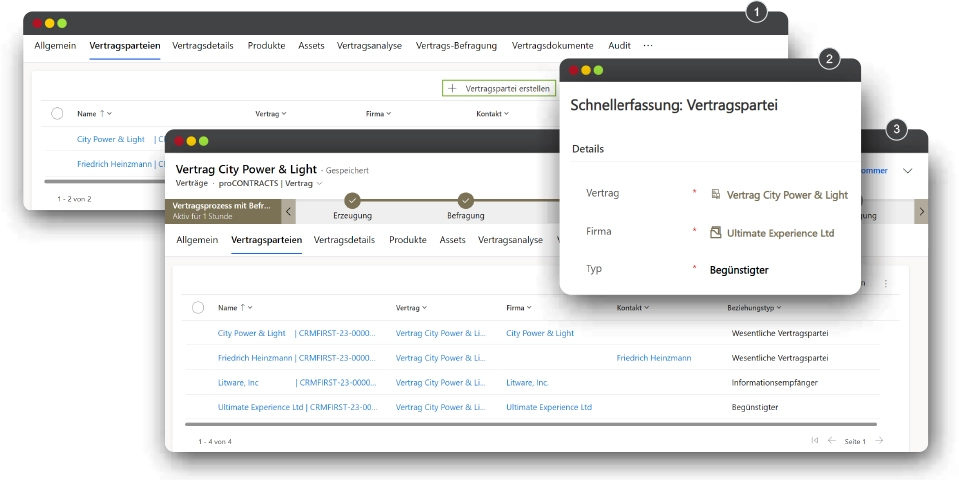
Contract Parties
Manage any number of companies or contacts and their roles in contracts. For example, in multilateral contracts it is necessary to include more than two parties in a contract.
Include any number of companies or individuals in contracts. This allows you to correctly capture all involved parties and define their roles in the contract. This increases transparency.
Overview of all new features
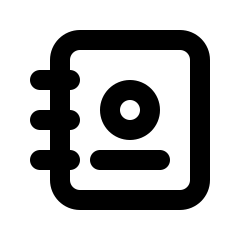
Contract Parties
Include any number of companies or individuals in contracts. This allows you to correctly capture all involved parties and define their roles in the contract. This increases transparency.
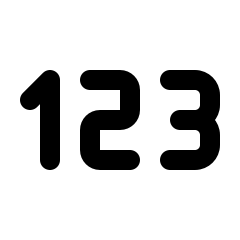
Contract Numbering
Each contract has its own unique number with a site-specific identifier. This makes it much easier to keep track of, easily identify and organize contracts. Using external partner numbering makes it easier to collaborate and share critical information.
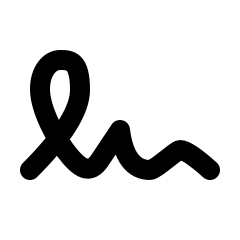
Multiple Signees
Make your contract signing process more efficient and smoother. Customize the contract to meet your specific requirements. Allow all relevant parties to express their agreement and consent through this feature. This allows for flexibility and collaboration.
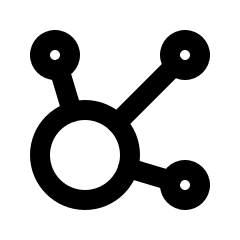
Contract Analysis
Difficulties or problems with the contract make it difficult for the parties involved to continue the contract as originally planned. Reduce risks such as delays, changes, or even termination of the contract.
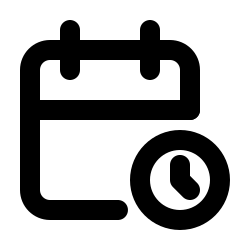
New contract modes
Define your contract terms. Define term conditions and deadlines with the new contract types. Avoid potential conflicts and misunderstandings.
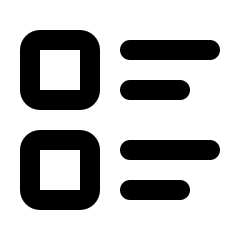
Master Data Snapshots
Original data contains important information about the contract and the parties involved. When a contract is accessed, the current data, such as the company name or contact, is always displayed. However, for the contract, the data at the time of the conclusion of the contract is also stored to provide clarity later.
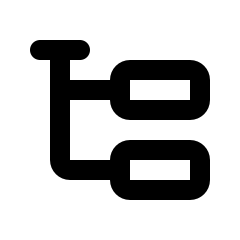
Multi Level Approvals
Improve contract quality through structured and organized processes. Enable careful review of the contract at each stage of the process. Reduce errors and risks in the approval process for reliable and efficient contract management.
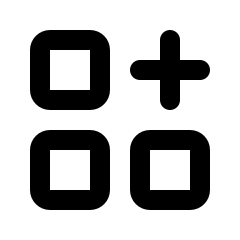
Canvas Apps
No pen at hand? Sign the contract with your finger. The Canvas app offers a unique visual design option to support device-specific useage. At the same time, the presentation is intentionally simplified – for easy interaction and more fun at work.
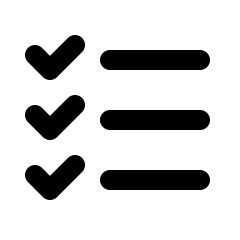
Checklist
By asking important questions, potential problems can be identified and resolved early. The contract questionnaire allows you to gather important information about the contract. It helps to clarify all details, avoid misunderstandings and make the process more efficient. As a result, contracts can be closed more quickly and smoothly.
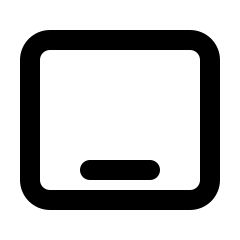
Beverage Add-On
Promote cooperative business relationships. Customized contracts and incentive programs can address the interests of all parties and achieve common goals.
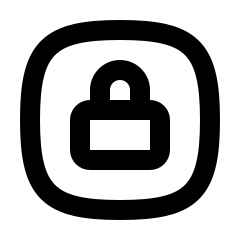
Confidentiality
Restrict access to sensitive information and ensure that only authorized users have access. Manage access rights to ensure that information is protected and only used by the right people.
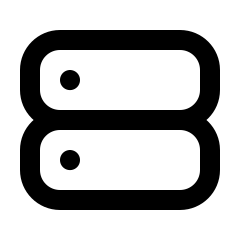
Document Grid
Easy access to all the information you need. Link all relevant documents directly to the contract. Create a better overview of the documentation related to the contract.
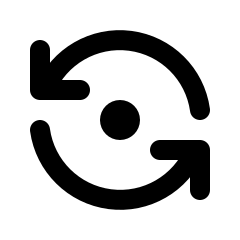
Auto Renewal +
Maintain control over the contract term and get a high degree of planning certainty. A defined contract term also allows you to regularly review and renegotiate your agreements.
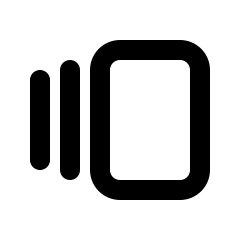
Contract Amendments
A time-saving, efficient and error-free contract design. Ensure consistent standards and minimize errors.
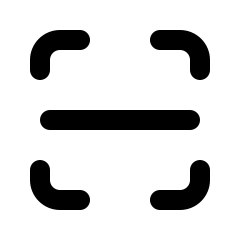
Requested documents
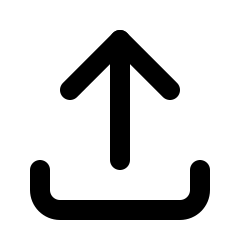
Upload Portal
Upload Protal enables efficient, error-free and centralized document management that promotes collaboration between all parties involved. This streamlines and simplifies the entire contract process.
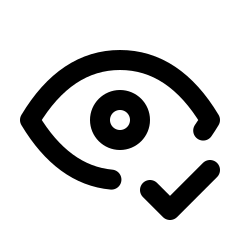
Enhanced Templating
This feature enables precise customization for different contract requirements and simplifies contract creation. It also contributes to the consistency and accuracy of contract documents.
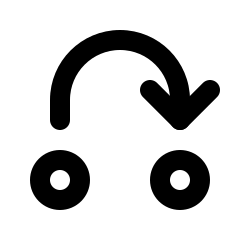
Parallel Approvals
Multiple people or teams can review and approve the contract at the same time, instead of doing so sequentially. This means that each approval stage can work independently and there are no delays while waiting for the previous approval. This significantly speeds up the approval process.
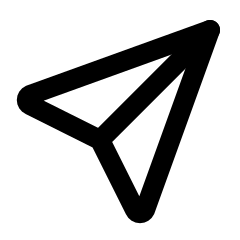
PA Approval Flow
With MS Power Automate Approval Flow, approvals are obtained via email. This means that approvals can also be given on the road and outside of Dynamics. All parties involved can still see the current status in Dynamics. This leads to more transparency, traceability and collaboration.
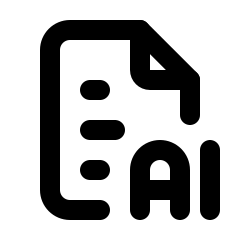
New Contract Forms
Contract analytics with AI makes it possible to extract important information from contracts faster and more accurately. This can help in reviewing contracts to ensure that all relevant terms and conditions are met. Automation improves the efficiency and accuracy of the process.
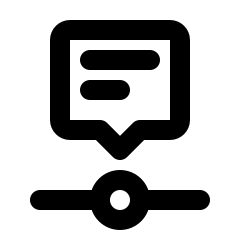
Status Handling
These advanced features provide greater control and clarity over the status of contracts. You can better manage contract terminations and expirations, ensuring that all important steps are taken in a timely manner. Act on time to minimize potential risks.
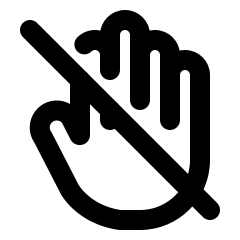
Contract Type Presets
Less information needs to be manually entered into the system. This saves time and reduces the potential for errors. Unified contract configurations ensure that all contracts are created according to specific rules and standards. This may mean that certain fields are always required, or that certain clauses or terms are included by default. Create consistent and legally compliant contracts.
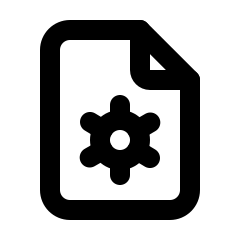
Document Generation
Save and display images in contract files. Integrate and archive visual information this way. Entity jumps allow you to jump from the contract to other linked information or documents without leaving the navigation. This improves usability and makes it easier to access relevant information.
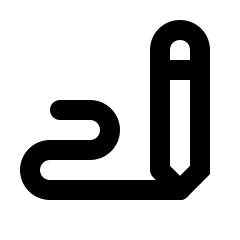
DocuSign Integration
A time-saving, efficient and safe execution of the signing process. Improve traceability and protect the environment.


